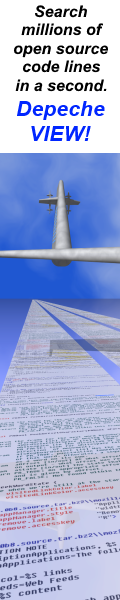|
How to do things AI Noob vs. Pro
List biggest files Free Open Source: Swiss File Knifea command line
Depeche View
command line
free external tools,
cpp sources
articles |
sfk list [-time] [-size|-size=digits] [...] dir [mask]
sfk sel[ect] -dir dir1 dir2 -file .ext1 .ext2 !.ext3 [...]
list all or just selected files from a directory tree.
select is the same, but it ignores command chaining input.
options
-nosub do not list sub folder contents
-time show date and modification time
-flattime show date and time in a more compact format
-tab separate columns by tab characters, not blanks
-size[=n] show size of files [n characters wide]
-kbytes or -kb lists sizes in kbytes instead of bytes
-mbytes or -gbytes lists sizes in mbytes or gbytes
-kbpure list without "kb" postfix
-xsize show mixed size infos depending on file size
-stat show statistics (number of files, dirs, bytes)
and tell if hidden files or dirs were skipped.
-juststat show no filenames, just statistics.
-nofollow or -nofo does not follow symbolic directory links.
use this if list runs in an endless recursion.
-withdirs list also directories
-justdirs list just directories
-hidden list also hidden or system files
-arc list contents of well known zip, tar.gz and
tar.bz2 archives as deep as possible, including
nested archives. type "sfk help opt" for the
list of well known file extensions.
-qarc quick list archives, lists only archive entries
at the top level, skipping nested archives.
-xarc list contents of any zip file, regardless of
file extension, and tar.gz and tar.bz2 files.
reads the first bytes of every file and will
therefore perform slower then -arc.
-qxarc quick list any archive content.
-sort[=n] sort by name, list all or last n files
-sortrev sort by name, in reverse order
-late[=n] sort by time, list latest [n] files last
-old[=n] sort by time, list oldest [n] files last
-big[=n] sort by size, list biggest [n] files last
-small[=n] sort by size, list smallest [n] files last
-skiplate=n sort by time, select all except newest n
-minsize=s list only files >= size, like 10b or 100k
-maxsize=s list only files <= size, like 10m or 4g
b=bytes k=kbytes m=megabytes g=gigabytes
-late=all sort by time, list all files
-notime don't list time, after -late or -old
-nosize don't list size, after -big or -small
-pure pure list of filenames, leave out time, size,
headline or statistics.
-quot surround filenames by double quotes. needed when
post-processing filename lists containing blanks.
-quiet do not show the "scan" progress information
-since list only files since this timestamp, e.g.
"2006-01-31 12:15:59" or 20060131121559,
2006-01-31 or 20060131.
today: files changed since midnight of today.
1d: changed since 1 day, i.e. not counting
from midnight, but 24 hours into the past.
5h, 30m, 10s : 5 hours, 30 minutes, 10 seconds.
-before select files modified before that timestamp.
-today short replacement for "-since today".
-usectime use or list creation time instead of modification time.
may not be available on some filesystems.
-utc or -gmt lists UTC/GMT time instead of local time.
-sincedir compare against another directory, list files that
or -sd have been added, have different time, or content.
does not list files which have been removed.
-sinceadd like -sincedir, list only added files.
-sincedif like -sincedir, list only changed files.
does not list files with diff. time but same content.
does not list added files.
-sincechg list files with different content, and added files.
or -sc does not list files with diff. time but same content.
-ignoretime by default -sincedir does not compare content of
files with equal size and time. force a deep
compare of all files with this option.
-relnames list filenames relative to specified directory(s),
i.e. strip root directory names at the beginning.
-abs[olute] list all filenames with full absolute path.
-tofile x write all names directly to file x (using less memory
than the chain command +tofile x).
-maxfiles=n list a maximum of n files only.
-fileoff[set]=n from all selected files, list only a subset,
starting at index n. first file has index 0.
-upat unix style exclusion syntax with : instead of !
e.g. -subdir :/tmp does the same as -subdir !\tmp
-upat2 also support wildcard % instead of *
-tomake .ext select only files that have no, or an older,
counterpart file with extension .ext
in the same folder.
-tomake outdir\$base.ext select only files that have no or
an older counterpart file in outdir with .ext.
see "sfk run" for example: .wav to .mp3 conversion
important details of file name / extension selection:
- when specifying a filename pattern beginning with a dot "."
and no wildcard, only files with this extension will be selected.
- otherwise the pattern is searched anywhere within the filename.
to force a filename start comparison, say \pattern (with a slash).
- filename means the relative filename, not directory or path name.
command chaining difference between list and select:
+list accepts files from previous commands. +select ignores them,
allowing scripts to run many independent selects in one chain.
return codes for batch files
0 nothing found
1 any files or dirs found
aliases
sfk dir same as "sfk list -stat".
sfk select same as list, but ignoring chain input.
sfk larc same as "sfk list -arc".
sfk late same as "sfk list -late".
sfk today same as "sfk list -today".
sfk big same as "sfk list -big".
sfk old same as "sfk list -old".
sfk small same as "sfk list -small".
sfk times same as "sfk list -times".
see also
sfk help select the sfk file selection syntax.
sfk help opt for further general options.
sfk stat to list directory tree sizes.
sfk filetime list all times of a file.
more in the SFK Book
the SFK Book contains a 60 page tutorial, including
sfk dir and list examples with input, command and output.
type "sfk book" for details.
examples
sfk list .
list all files of current directory and all subdirectories.
sfk list mydir !.bak !.tmp.txt
list all files within mydir, except .bak and .tmp.txt files.
sfk list -dir . -file foo .htm .java*
this will find and list the following sample filenames:
thefoobar.dat matches anywhere-pattern "foo"
biginfo.htm matches exact extension ".htm"
test.java.9.15 matches anywhere-pattern ".java*"
the command will NOT list the following sample filenames:
foosys\thebar.dat pattern must match filename, not path.
biginfo.html does not match extension ".htm"
sfk list -dir mydir !tmp !\save\ -file .txt
list all .txt files within mydir, excluding all sub folders
having "tmp" in their name, or called exactly "save".
sfk alias list = sfk list -noop
after this, just typing "list" lists the current directory.
sfk list -dir src1 -file .cpp -dir src2 -file .hpp
list .cpp files from src1, .hpp files from src2.
sfk list -dir src "*examples*"
list contents of all directories having a name with "examples",
located somewhere below src. note that "*examples*" defines a
path mask, whereas "examples" would be another root directory.
under linux, patterns with a * wildcard MUST have quotes "".
sfk list -late -dir . -sub foo -file .jsp .java
list the most recent .jsp and .java files, in all dirs below
the current one (.) having "foo" in their pathname.
sfk list -late -dir . *foo -file .jsp .java
the same, only shorter to type.
sfk list -justdirs -dir . *foo* -file .jsp .java
list all folders having "foo" in their pathname
and which contain any .jsp or .java files.
sfk list -sincedir src5 src1 .cpp
provided that directory src5 is an older copy of src1, list the
.cpp files that have been added/changed since src5 was created.
sfk list -pure -late=30 -quot | zip ..\update.zip -@
collect the latest 30 files from current dir into a zip file,
using InfoZIP's option "-@" to use a filename list from stdin.
sfk sel src .bak +del
select all .bak files in src, then delete them.
sfk list -nosub -late mydir +sleep 5000 +loop
list most recent files of mydir every 5 seconds,
excluding all sub folder contents.
sfk list . .jpg +count
tell the number of .jpg files in current directory tree.
sfk list soundlib .wav -tomake outdir\$base.mp3
list all .wav files in folder soundlib that have no
or an older .mp3 file counterpart in folder outdir.
see "sfk run" for the full -tomake example.
sfk load files.txt +list -noerr
from a list of filenames keep only filenames that exist
sfk list -nosub -flattime -tabs . .jpg +filter -stabform
"ren $qcol3 \q$col1$col2-$col3\q" +run "$text"
rename all .jpg files in current folder to be prefixed by
their modification time (type whole command in one line). [27]
sfk larc src.zip +view
show content listing of zip file src.zip in Depeche View,
to search filenames interactively ("sfk view" for details).
sfk times mydir .txt
list times of all .txt files within mydir
sfk sel -flist mylist.txt -time -size
read filenames from mylist.txt and show their time and size
sfk list . >lslr
list files of the current directory and all subdirectories into
an index text file "lslr" (named after the unix command "ls -lR").
doing this in a root directory may take some while, but afterwards
you will find the location of every file in realtime, by simply
typing "sfk find lslr your_filename_pattern".
sfk list -qarc -tofile lslrx .
same as above, but including hidden and sys. files, as well as
the first content level of every .zip and .jar file. using -tofile
instead of ">lslrx" redirection allows you to see a progress info.
doing this in a root dir like C:\ may produce a filename listing
of several hundred MB in size.
sfk list -hidden -arc -tofile lslrxl .
produce an ultimate file listing, including hidden and sys. files,
.zip and .jar contents, .tar, tar.gz and tar.bz2 contents, as well
as archive contents embedded within archives, like .class files
embedded within .jar files within a .tar.bz2 archive. running this
command in a root dir like C:\ may take some hours, and it may
produce a 1 GB or more file listing, so make sure there is enough
disk space.
examples with output:
sfk list -late tfiles
lists the most recent files within the directory tree "tfiles",
including their date/time of last modification as the
first column, sorted by modification time. example output:
2006-11-26 14:52:00 tfiles\BaseLib\Trace\include\Trace.hpp
2006-11-26 14:56:12 tfiles\FooBank\DB\include\DBController.hpp
2006-11-26 14:56:20 tfiles\FooBank\DB\source\DBController.cpp
2006-11-26 14:58:40 tfiles\Formats\18-ziptest.zip
2006-11-26 14:58:59 tfiles\Formats\19-jartest.jar
2006-11-26 15:10:20 tfiles\Formats\20-tab-data-line.txt
sfk list -big testfiles
list the biggest files of "testfiles", sorted by size.
39 testfiles\Formats\20-tab-data-line.txt
202 testfiles\BaseLib\Trace\include\Trace.hpp
237 testfiles\FooBank\DB\include\DBController.hpp
532 testfiles\FooBank\DB\source\DBController.cpp
8864 testfiles\Formats\18-ziptest.zip
8943 testfiles\Formats\19-jartest.jar
sfk list -zip tdir
list all files of "tdir", and the content of all .zip
and .jar files found within:
tdir\Formats\01-native-tab-crlf.txt
tdir\Formats\02-crlf.txt
tdir\Formats\15-float-text.txt
tdir\Formats\16-short-words.txt
tdir\Formats\18-ziptest.zip
tdir\Formats\18-ziptest.zip\Formats/
tdir\Formats\18-ziptest.zip\Formats/02-crlf.txt
tdir\Formats\18-ziptest.zip\Formats/14-all-codes.txt
tdir\Formats\18-ziptest.zip\Formats/15-float-text.txt
tdir\Formats\18-ziptest.zip\Formats/16-short-words.txt
tdir\Formats\18-ziptest.zip\Formats/17 blank dir/
tdir\Formats\19-jartest.jar
tdir\Formats\19-jartest.jar\META-INF/
tdir\Formats\19-jartest.jar\META-INF/MANIFEST.MF
tdir\Formats\19-jartest.jar\Formats/
tdir\Formats\19-jartest.jar\Formats/02-crlf.txt
tdir\Formats\19-jartest.jar\Formats/03-native-tab-lf.txt
tdir\Formats\19-jartest.jar\Formats/04-lf.txt
tdir\Formats\19-jartest.jar\Formats/14-all-codes.txt
tdir\Formats\19-jartest.jar\Formats/15-float-text.txt
tdir\Formats\19-jartest.jar\Formats/16-short-words.txt
tdir\Formats\20-tab-data-line.txt
sfk list [-time] [-size|-size=digits]
[...] dir [mask]
sfk sel[ect] -dir dir1 dir2 -file .ext1
.ext2 !.ext3 [...]
list all or just selected files from a
directory tree. select is the same, but it
ignores command chaining input.
options
-nosub do not list sub folder
contents
-time show date and
modification time
-flattime show date and time in a more
compact format
-tab separate columns by tab
characters, not blanks
-size[=n] show size of files [n
characters wide]
-kbytes or -kb lists sizes in kbytes
instead of bytes
-mbytes or -gbytes lists sizes in
mbytes or gbytes
-kbpure list without "kb" postfix
-xsize show mixed size infos
depending on file size
-stat show statistics (number of
files, dirs, bytes) and tell
if hidden files or dirs were
skipped.
-juststat show no filenames, just
statistics.
-nofollow or -nofo does not follow
symbolic directory links.
use this if list runs in an
endless recursion.
-withdirs list also directories
-justdirs list just directories
-hidden list also hidden or
system files
-arc list contents of well known
zip, tar.gz and tar.bz2
archives as deep as possible,
including nested archives.
type "sfk help opt" for the
list of well known file
extensions.
-qarc quick list archives, lists
only archive entries at the
top level, skipping nested
archives.
-xarc list contents of any zip file,
regardless of file extension,
and tar.gz and tar.bz2 files.
reads the first bytes of
every file and will therefore
perform slower then -arc.
-qxarc quick list any archive
content.
-sort[=n] sort by name, list all or
last n files
-sortrev sort by name, in reverse order
-late[=n] sort by time, list latest
[n] files last
-old[=n] sort by time, list oldest
[n] files last
-big[=n] sort by size, list biggest
[n] files last
-small[=n] sort by size, list smallest
[n] files last
-skiplate=n sort by time, select all
except newest n
-minsize=s list only files >= size,
like 10b or 100k
-maxsize=s list only files <= size,
like 10m or 4g b=bytes
k=kbytes m=megabytes
g=gigabytes
-late=all sort by time, list all files
-notime don't list time, after -late
or -old
-nosize don't list size, after -big
or -small
-pure pure list of filenames, leave
out time, size, headline or
statistics.
-quot surround filenames by double
quotes. needed when
post-processing filename
lists containing blanks.
-quiet do not show the "scan"
progress information
-since list only files since this
timestamp, e.g. "2006-01-31
12:15:59" or 20060131121559,
2006-01-31 or 20060131.
today: files changed since
midnight of today. 1d:
changed since 1 day, i.e. not
counting from midnight, but
24 hours into the past. 5h,
30m, 10s : 5 hours, 30
minutes, 10 seconds.
-before select files modified before
that timestamp.
-today short replacement for "-since
today".
-usectime use or list creation time
instead of modification time.
may not be available on some
filesystems.
-utc or -gmt lists UTC/GMT time
instead of local time.
-sincedir compare against another
directory, list files that
or -sd have been added, have
different time, or content.
does not list files which
have been removed.
-sinceadd like -sincedir, list only
added files.
-sincedif like -sincedir, list only
changed files.
does not list files with diff.
time but same content. does
not list added files.
-sincechg list files with different
content, and added files.
or -sc does not list files with diff.
time but same content.
-ignoretime by default -sincedir does
not compare content of
files with equal size and
time. force a deep compare
of all files with this
option.
-relnames list filenames relative to
specified directory(s), i.e.
strip root directory names at
the beginning.
-abs[olute] list all filenames with
full absolute path.
-tofile x write all names directly to
file x (using less memory
than the chain command
+tofile x).
-maxfiles=n list a maximum of n
files only.
-fileoff[set]=n from all selected files,
list only a subset,
starting at index n. first
file has index 0.
-upat unix style exclusion syntax
with : instead of ! e.g.
-subdir :/tmp does the same
as -subdir !\tmp
-upat2 also support wildcard %
instead of *
-tomake .ext select only files that
have no, or an older,
counterpart file with
extension .ext in the same
folder.
-tomake outdir\$base.ext select only
files that have no or
an older counterpart file in
outdir with .ext. see "sfk
run" for example: .wav to .
mp3 conversion
important details of file name / extension
selection:
- when specifying a filename pattern
beginning with a dot "." and no
wildcard, only files with this
extension will be selected.
- otherwise the pattern is searched
anywhere within the filename. to force
a filename start comparison, say \
pattern (with a slash).
- filename means the relative filename,
not directory or path name.
command chaining difference between list
and select:
+list accepts files from previous
commands. +select ignores them,
allowing scripts to run many independent
selects in one chain.
return codes for batch files
0 nothing found
1 any files or dirs found
aliases
sfk dir same as "sfk list
-stat".
sfk select same as list, but
ignoring chain input.
sfk larc same as "sfk list
-arc".
sfk late same as "sfk list
-late".
sfk today same as "sfk list
-today".
sfk big same as "sfk list
-big".
sfk old same as "sfk list
-old".
sfk small same as "sfk list
-small".
sfk times same as "sfk list
-times".
see also
sfk help select the sfk file
selection syntax.
sfk help opt for further general
options.
sfk stat to list directory
tree sizes.
sfk filetime list all times of
a file.
more in the SFK Book
the SFK Book contains a 60 page
tutorial, including
sfk dir and list examples with input,
command and output. type "sfk book"
for details.
examples
sfk list .
list all files of current directory
and all subdirectories.
sfk list mydir !.bak !.tmp.txt
list all files within mydir, except
.bak and .tmp.txt files.
sfk list -dir . -file foo .htm .java*
this will find and list the following
sample filenames:
thefoobar.dat matches
anywhere-pattern "foo" biginfo.htm
matches exact extension ".
htm" test.java.9.15 matches
anywhere-pattern ".java*"
the command will NOT list the
following sample filenames:
foosys\thebar.dat pattern must
match filename, not path. biginfo.
html does not match
extension ".htm"
sfk list -dir mydir !tmp !\save\ -file
.txt
list all .txt files within mydir,
excluding all sub folders having
"tmp" in their name, or called
exactly "save".
sfk alias list = sfk list -noop
after this, just typing "list" lists
the current directory.
sfk list -dir src1 -file .cpp -dir src2
-file .hpp
list .cpp files from src1, .hpp files
from src2.
sfk list -dir src "*examples*"
list contents of all directories
having a name with "examples",
located somewhere below src. note
that "*examples*" defines a path mask,
whereas "examples" would be another
root directory. under linux, patterns
with a * wildcard MUST have quotes "".
sfk list -late -dir . -sub foo -file
.jsp .java
list the most recent .jsp and .java
files, in all dirs below the current
one (.) having "foo" in their
pathname.
sfk list -late -dir . *foo -file .jsp
.java
the same, only shorter to type.
sfk list -justdirs -dir . *foo* -file
.jsp .java
list all folders having "foo" in
their pathname and which contain any .
jsp or .java files.
sfk list -sincedir src5 src1 .cpp
provided that directory src5 is an
older copy of src1, list the .cpp
files that have been added/changed
since src5 was created.
sfk list -pure -late=30 -quot | zip ..\
update.zip -@
collect the latest 30 files from
current dir into a zip file, using
InfoZIP's option "-@" to use a
filename list from stdin.
sfk sel src .bak +del
select all .bak files in src, then
delete them.
sfk list -nosub -late mydir +sleep 5000
+loop
list most recent files of mydir every
5 seconds, excluding all sub folder
contents.
sfk list . .jpg +count
tell the number of .jpg files in
current directory tree.
sfk list soundlib .wav -tomake outdir\
$base.mp3
list all .wav files in folder
soundlib that have no or an older .
mp3 file counterpart in folder outdir.
see "sfk run" for the full -tomake
example.
sfk load files.txt +list -noerr
from a list of filenames keep only
filenames that exist
sfk list -nosub -flattime -tabs . .jpg
+filter -stabform
"ren $qcol3 \q$col1$col2-$col3\q" +run
"$text"
rename all .jpg files in current
folder to be prefixed by their
modification time (type whole command
in one line). [27]
sfk larc src.zip +view
show content listing of zip file
src.zip in Depeche View, to search
filenames interactively ("sfk view"
for details).
sfk times mydir .txt
list times of all .txt files
within mydir
sfk sel -flist mylist.txt -time -size
read filenames from mylist.txt and
show their time and size
sfk list . >lslr
list files of the current directory
and all subdirectories into an index
text file "lslr" (named after the
unix command "ls -lR"). doing this in
a root directory may take some while,
but afterwards you will find the
location of every file in realtime,
by simply typing "sfk find lslr
your_filename_pattern".
sfk list -qarc -tofile lslrx .
same as above, but including hidden
and sys. files, as well as the first
content level of every .zip and .jar
file. using -tofile instead of
">lslrx" redirection allows you to
see a progress info. doing this in a
root dir like C:\ may produce a
filename listing of several hundred
MB in size.
sfk list -hidden -arc -tofile lslrxl .
produce an ultimate file listing,
including hidden and sys. files, .zip
and .jar contents, .tar, tar.gz and
tar.bz2 contents, as well as archive
contents embedded within archives,
like .class files embedded within .
jar files within a .tar.bz2 archive.
running this command in a root dir
like C:\ may take some hours, and it
may produce a 1 GB or more file
listing, so make sure there is enough
disk space.
examples with output:
sfk list -late tfiles
lists the most recent files within
the directory tree "tfiles",
including their date/time of last
modification as the first column,
sorted by modification time. example
output:
2006-11-26 14:52:00 tfiles\BaseLib\
Trace\include\Trace.hpp 2006-11-26
14:56:12 tfiles\FooBank\DB\include\
DBController.hpp 2006-11-26 14:56:20
tfiles\FooBank\DB\source\DBController.
cpp 2006-11-26 14:58:40 tfiles\
Formats\18-ziptest.zip 2006-11-26
14:58:59 tfiles\Formats\19-jartest.
jar 2006-11-26 15:10:20 tfiles\
Formats\20-tab-data-line.txt
sfk list -big testfiles
list the biggest files of "testfiles",
sorted by size.
39 testfiles\Formats\
20-tab-data-line.txt
202 testfiles\BaseLib\Trace\
include\Trace.hpp 237 testfiles\
FooBank\DB\include\DBController.
hpp 532 testfiles\FooBank\DB\
source\DBController.cpp
8864 testfiles\Formats\
18-ziptest.zip 8943 testfiles\
Formats\19-jartest.jar
sfk list -zip tdir
list all files of "tdir", and the
content of all .zip and .jar files
found within:
tdir\Formats\01-native-tab-crlf.txt
tdir\Formats\02-crlf.txt
tdir\Formats\15-float-text.txt
tdir\Formats\16-short-words.txt
tdir\Formats\18-ziptest.zip
tdir\Formats\18-ziptest.zip\Formats/
tdir\Formats\18-ziptest.zip\
Formats/02-crlf.txt tdir\Formats\
18-ziptest.zip\Formats/14-all-codes.
txt tdir\Formats\18-ziptest.zip\
Formats/15-float-text.txt tdir\
Formats\18-ziptest.zip\Formats/
16-short-words.txt tdir\Formats\
18-ziptest.zip\Formats/17 blank dir/
tdir\Formats\19-jartest.jar tdir\
Formats\19-jartest.jar\META-INF/ tdir\
Formats\19-jartest.jar\META-INF/
MANIFEST.MF tdir\Formats\19-jartest.
jar\Formats/ tdir\Formats\19-jartest.
jar\Formats/02-crlf.txt tdir\Formats\
19-jartest.jar\Formats/
03-native-tab-lf.txt tdir\Formats\
19-jartest.jar\Formats/04-lf.txt tdir\
Formats\19-jartest.jar\Formats/
14-all-codes.txt tdir\Formats\
19-jartest.jar\Formats/15-float-text.
txt tdir\Formats\19-jartest.jar\
Formats/16-short-words.txt tdir\
Formats\20-tab-data-line.txt
you are viewing this page in mobile portrait mode with a limited layout. turn your device right, use a desktop browser or buy the sfk e-book for improved reading. sfk is a free open-source tool, running instantly without installation efforts. no DLL's, no registry changes - just get sfk.exe from the zip package and use it (binaries for windows, linux and mac are included).
|