How to search words or phrases across many text files instantly with a mouse click. How to do quick repeated searches without filling out
search dialogues, with a Freeware tool for Windows and Linux/Mac.
|
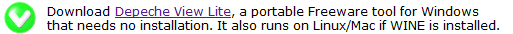
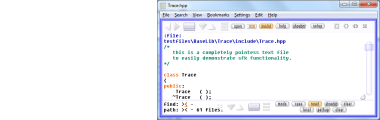
After download, run the tool by double click, then click on Open
and select a directory from which you want to load all text files.
All ASCII text files from that folder will be loaded, like all
.txt, .ini, .html, readme or source code files.
shift click search
You're stepping through many files, you read the stuff,
you know that typing "hello" instantly searches "hello".
But then you read a complicated long word like:
DemuxedSystemOperatorDownloadControllerClass
this is so great, you want to search it as well.
But for heaven's sake, don't type it. Instead,
- press the SHIFT key and KEEP IT PRESSED.
- click on the word, with the left mouse button.
- release the left mouse button.
- release the SHIFT key.
And just as if you typed it, it is searched instantly.
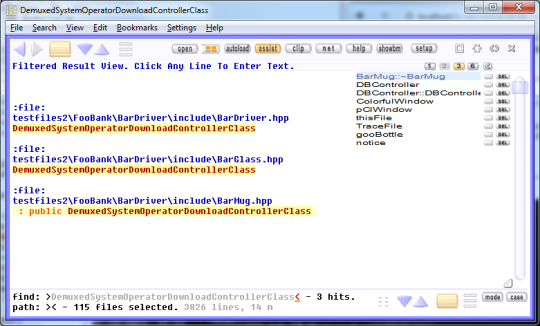 In this example, the word was found instantly three times.
Click into any line to jump to that text location.
shift click phrase search
So, clicking on a WORD searches that word, instantly.
But what if you have a text like
long nResult = FooController::currentBar("Lemon");
and actually want to search the phrase "FooController::currentBar"?
Follow exactly these steps:
- press the SHIFT key and KEEP IT PRESSED.
- click on FooController and KEEP LEFT BUTTON PRESSED.
- move the mouse gently to the right, over to currentBar.
- RELEASE the mouse button.
- RELEASE the SHIFT key.
In this example, the word was found instantly three times.
Click into any line to jump to that text location.
shift click phrase search
So, clicking on a WORD searches that word, instantly.
But what if you have a text like
long nResult = FooController::currentBar("Lemon");
and actually want to search the phrase "FooController::currentBar"?
Follow exactly these steps:
- press the SHIFT key and KEEP IT PRESSED.
- click on FooController and KEEP LEFT BUTTON PRESSED.
- move the mouse gently to the right, over to currentBar.
- RELEASE the mouse button.
- RELEASE the SHIFT key.
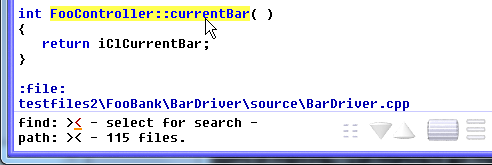 And then, the full phrase "FooController::currentBar" is searched.
And then, the full phrase "FooController::currentBar" is searched.
| 
