How to use smooth scrolling with Firefox for Windows, or when viewing text files. Surf over web pages or all plain text files of a folder with comfortable soft scrolling.
|
Within Firefox, select Options / Options:
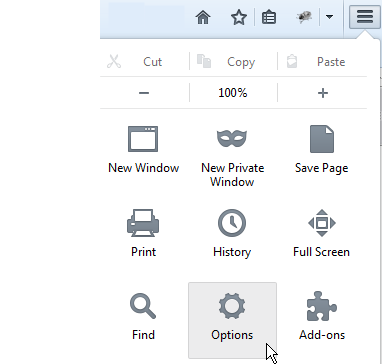
and then Advanced / General / Use smooth scrolling:
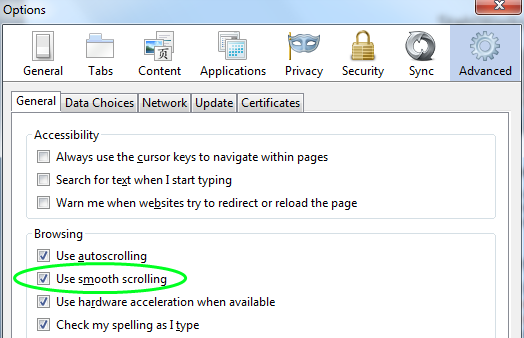
then type about:config into the address field, type "smooth" into search
and optimize the scroll speed like:
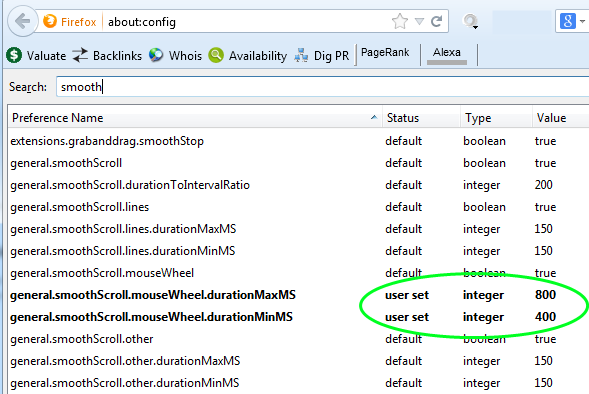
Done! Now you have a smooth scroll experience in your Windows web browser.
And to fly over ASCII text files of a folder with soft scrolling,
you may download Depeche View Lite,
a portable Freeware tool that requires no installation.
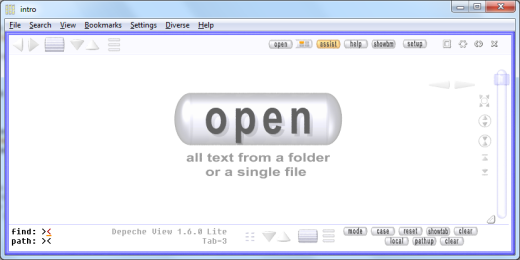
After startup, just click Open and select a folder.
All text files will be loaded.
Then turn the mouse wheel to start surfing.
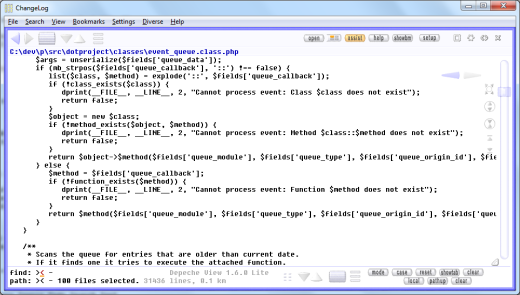
Read more on the tool's page here
or download the portable executable here.
| 
