Search all classes, source code and examples of the Java JDK at high speed with freeware.
Find class names as you type, search and copy Java code examples quickly, and learn by flying over all Java code with a portable freeware tool for Windows.

After all downloads, your folder should look like:
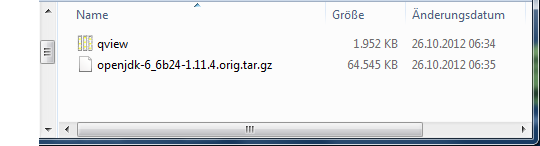
If you are using the Google Chrome browser, then it may have saved
the text archive with a wrong file extension (redundant .tar.gz).
This is no problem, it should work although.
It will start to load all text from the file Source Archive File immediately.
Loading will take about 30 seconds on an average machine.
The tool loads all ASCII text files from the archive.
Binary files like .jpg or .png images are skipped.
On a current computer, all occurrences of public class should be found
in less than 3 seconds across 20,000 files, at a speed of Mach 10 or higher.
Just click into any of those lines
to jump to that text place immediately.
Or by a right click on a word, to have it
searched instantly in another window.
QView is free for personal, non commercial use.
Commercial users have to purchase Depeche View Pro,
which can not only search the Java sources, but all text files of
a folder, or .tar.gz, .tar.bz2 or .zip archive file,
plus many more features. More infos and a free Trial
are available here.
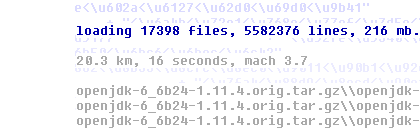
As soon as you stop typing, the phrase is searched.
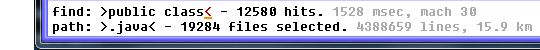
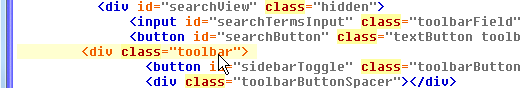
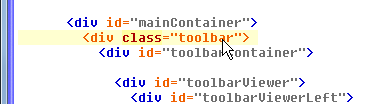
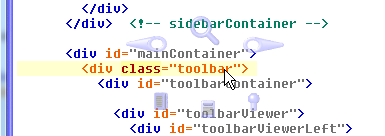
Long words are found faster than short ones.

