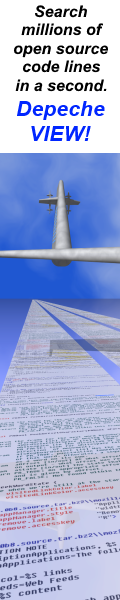|
How to do things AI Noob vs. Pro
List biggest files Free Open Source: Swiss File Knifea command line
Depeche View
command line
free external tools,
cpp sources
articles |
sfk ftp host[:port] [options] [command [parms]
sfk sft host[:port]
The SFK FTP Client.
sfk ftp hostname
uses plain FTP protocol via port 21
to speak with any (non SFK) FTP server.
sfk sft hostname
uses SFT Simple File Transfer via port 2121
for better connectivity, file attributes and
multi file transfer, with SFK SFT servers only.
commands
put x send a single file with name x
put l r send local file l with remote name r
get x receive a single file with name x
get r l receive file r with local name l
mput x send multiple files of the current directory
having x in their filename
mput .ext send multiple files ending with .ext
mget x receive multiple files from the ftp server
having x in their filename
mget .ext receive multiple files ending with .ext
dir list the remote directory
cd x change into remote directory x
lcd x change into local directory x
!mycmd execute local command mycmd
bye exit
names with whitespace require quotes
when using names with blanks, like "the file.txt",
these must be surrounded by double quotes "".
with SFT only:
cput x send new or changed files of the current dir.
if the server time (zone) is incompatible
this will not work and may send all files
or never any files.
cget x receive new or changed files of the current
directory on the server.
same restrictions apply as with cput.
run cmd run remote command, if server allows.
options
-spat activate slash patterns like \t \q \xnn
which can be useful in run expressions.
-notify=h display an arrow in SFKTray 1.1 running on
hostname h whenever files are actually sent.
-raw force ftp protocol even when connected with an
sfk ftp server. default under windows, since
sfk 1.8.5, when using port 21.
-sft allow sft protocol even when using port 21 with
an sfk ftp server. you may also set variable
set SFK_CONFIG=usesft
-verbose list the transmitted ftp commands,
and tell if SFK_FTP_USER/PW variable is used.
helpful to get more infos in case of errors.
-force continue transfer after errors.
-showip tell how short ip's like .1 are expanded.
-quiet disable progress indicator and other output.
-noprog no progress indicator during transfers.
-user=x or -user x sends username x instead of anonymous.
you may also set an environment variable like:
set SFK_FTP_USER=myuser
or set SFK_FTP_CUSER=myuser
with the latter one being used only by the
sfk ftp command, but not by sfk ftpserv.
-pw=x or -pw x sends an authentication password x.
you may also set an environment variable like:
set SFK_FTP_PW=mypassword
or set SFK_FTP_CPW=mypassword
with SFT only:
-noclone do not copy time stamps on put/get.
-pres always preserve full file attributes, including
readonly modes. default is to keep file writeable
by file owner and to apply umask under linux.
-verify extra verify by re-reading files after transfer
and comparing against a transmitted md5 checksum.
-setexec=x when sending files to a linux server, set files
matching pattern x as executable (chmod +x).
aliases
sfk sft same as sfk ftp but using port 2121
sfk sel ... +put same as: sfk sel ... +sft ... cput
to send only changed and new files.
sfk sel ... +putall same as: sfk sel ... +sft ... mput
to send all selected files.
sfk sft 100 putx x.sh same as: put -setexec=* x.sh
sfk sel ... +sft ... mputx short for: mput -setexec=*
sfk sel ... +sft ... cputx short for: cput -setexec=*
automatic IP expansion
if you are in the same subnet as the target host,
you may supply only the IP number's last part(s), e.g.:
sfk ftp 23 ... == sfk ftp 192.168.1.23 ...
sfk ftp 2.23 ... == sfk ftp 192.168.2.23 ...
this feature may or may not work, depending on your
operating system and number of network interfaces.
add option -showip to see what the expanded IP is.
transfer protocol selection
since SFK 1.8.5, when using "sfk ftpserv" at the server
and "sfk ftp" at the windows client, plain FTP protocol
is used to avoid firewall restrictions via port 21.
to use SFT Simple File Transfer for better connectivity
and cput/cget support run the server as "sfk sftserv"
and the client as "sfk sft", which will use port 2121.
file attributes
since SFK 1.6.7, when using the SFT protocol,
linux file attributes are sent and written at the receiver,
except for file owner 'rw' flags which are set by default
to allow rewrite in future transfers. when sending from
linux to windows attributes like 'x' get lost.
problems and solutions:
if sfk to sfk file transfer via port 21 is stopped
with ECONNRESET or ECONNABORTED this is probably caused
by a firewall. try option -raw to use plain FTP.
alternatively use "sfk sftserv" on server and "sfk sft"
at the client, which uses the unrestricted port 2121.
read more under: sfk ftpserv -help
return codes for batch files
0 no files sent
1 any files sent
see also
sfk ftpserv -help
examples
sfk ftp farpc put test.zip
send test.zip to farpc
sfk ftp farpc put test.zip "the dir/test1.zip"
the same, but with remote name test1.zip
in a target folder "the dir".
sfk ftp -user=foo -pw=bar farpc put test.zip
the same but with authentication
sfk ftp 192.168.1.99:30199 get test.zip
receive test.zip from 192.168.1.99 port 30199
sfk ftp farpc mput .cpp
send all .cpp files of the local dir to farpc.
subfolder contents are NOT included.
sfk ftp farpc mget *
receive all files from farpc's directory,
overwriting everything in the local directory.
sfk ftp hostname
enter interactive mode, in which you can type
the above commands directly. for example,
!dir runs the command "dir" locally.
sfk sel -today mydir .css .php +ftp farpc mput
upload all .css and .php files changed today
within the mydir folder to FTP server farpc.
before doing so, make sure that farpc has the
same folder structure (mydir at top level).
sfk today mydir .css .php +ftp farpc cput
similar as above, but checks also on farpc
which of the selected files actually differ.
IF using SFT with an sfk sft server:
best practice is to run an sft (simple file transfer)
server on the other PC or VM like:
sfk sftserv -rw
this will use port 2121, avoiding firewall and other
restrictions that usually block use of ftp port 21.
then the following can be used by an sfk client:
sfk sft farpc get myfile.txt
download myfile.txt instantly. if a local file
exists with the same name then it is overwritten.
sfk sft farpc get myfile.txt newfile.txt
download myfile.txt, but write it locally with
a different filename newfile.txt
sfk sft farpc put myfile.txt newfile.txt
send myfile.txt, but write it with a
different name newfile.txt at the server.
sfk sft farpc dir "the dir"
show contents of folder 'the dir'.
sfk sft farpc get "the dir/a file.txt" local.txt
download 'a file.txt' in remote folder 'the dir'
to a different local filename 'local.txt'.
sfk sft farpc mget myfile
download all files having "myfile" in their name.
sfk will show a "simulating" preview first.
add -yes to really download the files.
sfk sft farpc mput myfile
send all files having "myfile" in their name.
if files with same name exist at server then
they are overwritten.
sfk sft farpc get the\sub\dir\doc.txt
by default, sfk sftserv allows deep direct access
to files within folders. all required output dirs
are created automatically. this deep access cannot
be used with mget and mput.
sfk sel mydir .txt +sft farpc cput
send all .txt files within mydir that changed since
the last transmission to farpc.
sfk filter filelist.txt +sft farpc mget mydir
create a list with filenames, download the files listed
therein from server farpc into a folder "mydir".
sfk sft 192.168.1.100 cput .txt
connect to server .100 and send all .txt files
which are newer or were added in the local folder.
sfk sft 2.100 cget .txt
connect to a server like, for example, 192.168.2.100
and download all .txt files which are newer or were
added in the remote folder.
sfk sft farpc -pw mypw run "sh myscript.sh >tmp1.txt 2>&1"
execute a command on the remote server, redirecting all
output into a file tmp1.txt. requires an sfk sft server
with option -run, AND -pw authentication on both sides.
sfk today mydir +sft -quiet .100 cput -yes +sleep 3000 +loop
check mydir every 3 seconds for files changed today
and upload them to .100 if newer as on server.
sfk sft .100 put -setexec=* tmp.sh
send tmp.sh to a linux server, and make sure
it can be run by setting chmod +x on the target file.
sfk sft ~ dir
list files on localhost port 2121
sfk sft ~3000 dir
list files on localhost port 3000
NOTE: existing files are overwritten without asking back.
Make sure that ftp server and client are running
in the correct directories, especially before mput/mget.
sfk ftp host[:port] [options] [command
[parms]
sfk sft host[:port]
The SFK FTP Client.
sfk ftp hostname
uses plain FTP protocol via port 21
to speak with any (non SFK) FTP server.
sfk sft hostname
uses SFT Simple File Transfer via
port 2121 for better connectivity, file
attributes and multi file transfer, with
SFK SFT servers only.
commands
put x send a single file with name x
put l r send local file l with remote
name r
get x receive a single file with
name x
get r l receive file r with local
name l
mput x send multiple files of the
current directory having x in
their filename
mput .ext send multiple files ending
with .ext mget x receive multiple
files from the ftp server
having x in their filename
mget .ext receive multiple files ending
with .ext dir list the remote
directory cd x change into remote
directory x lcd x change into local
directory x !mycmd execute local
command mycmd bye exit
names with whitespace require quotes
when using names with blanks, like "the
file.txt", these must be surrounded by
double quotes "".
with SFT only:
cput x send new or changed files of
the current dir. if the server
time (zone) is incompatible
this will not work and may
send all files or never any
files.
cget x receive new or changed files
of the current directory on
the server. same restrictions
apply as with cput.
run cmd run remote command, if server
allows.
options
-spat activate slash patterns like \
t \q \xnn which can be useful
in run expressions.
-notify=h display an arrow in SFKTray
1.1 running on
hostname h whenever files are
actually sent.
-raw force ftp protocol even when
connected with an sfk ftp
server. default under windows,
since sfk 1.8.5, when using
port 21.
-sft allow sft protocol even when
using port 21 with an sfk ftp
server. you may also set
variable
set SFK_CONFIG=usesft
-verbose list the transmitted ftp
commands, and tell if
SFK_FTP_USER/PW variable is
used. helpful to get more
infos in case of errors.
-force continue transfer after errors.
-showip tell how short ip's like .1
are expanded.
-quiet disable progress indicator and
other output.
-noprog no progress indicator during
transfers.
-user=x or -user x sends username x
instead of anonymous.
you may also set an
environment variable like:
set SFK_FTP_USER=myuser
or set SFK_FTP_CUSER=myuser
with the latter one being used
only by the sfk ftp command,
but not by sfk ftpserv.
-pw=x or -pw x sends an
authentication password x. you
may also set an environment
variable like:
set SFK_FTP_PW=mypassword
or set SFK_FTP_CPW=mypassword
with SFT only:
-noclone do not copy time stamps on
put/get.
-pres always preserve full file
attributes, including readonly
modes. default is to keep file
writeable by file owner and to
apply umask under linux.
-verify extra verify by re-reading
files after transfer and
comparing against a
transmitted md5 checksum.
-setexec=x when sending files to a linux
server, set files matching
pattern x as executable
(chmod +x).
aliases
sfk sft same as sfk ftp
but using port
2121
sfk sel ... +put same as: sfk
sel ... +sft ...
cput
to send only
changed and new
files.
sfk sel ... +putall same as: sfk
sel ... +sft ...
mput
to send all
selected files.
sfk sft 100 putx x.sh same as: put
-setexec=* x.sh
sfk sel ... +sft ... mputx short for:
mput -setexec=*
sfk sel ... +sft ... cputx short for:
cput -setexec=*
automatic IP expansion
if you are in the same subnet as the
target host, you may supply only the IP
number's last part(s), e.g.:
sfk ftp 23 ... == sfk ftp
192.168.1.23 ...
sfk ftp 2.23 ... == sfk ftp
192.168.2.23 ...
this feature may or may not work,
depending on your operating system and
number of network interfaces. add option
-showip to see what the expanded IP is.
transfer protocol selection
since SFK 1.8.5, when using "sfk
ftpserv" at the server and "sfk ftp" at
the windows client, plain FTP protocol
is used to avoid firewall restrictions
via port 21. to use SFT Simple File
Transfer for better connectivity and
cput/cget support run the server as "sfk
sftserv" and the client as "sfk sft",
which will use port 2121.
file attributes
since SFK 1.6.7, when using the SFT
protocol, linux file attributes are sent
and written at the receiver, except for
file owner 'rw' flags which are set by
default to allow rewrite in future
transfers. when sending from linux to
windows attributes like 'x' get lost.
problems and solutions:
if sfk to sfk file transfer via port 21
is stopped with ECONNRESET or
ECONNABORTED this is probably caused by
a firewall. try option -raw to use plain
FTP. alternatively use "sfk sftserv" on
server and "sfk sft" at the client,
which uses the unrestricted port 2121.
read more under: sfk ftpserv -help
return codes for batch files
0 no files sent
1 any files sent
see also
sfk ftpserv -help
examples
sfk ftp farpc put test.zip
send test.zip to farpc
sfk ftp farpc put test.zip "the
dir/test1.zip"
the same, but with remote name
test1.zip in a target folder "the
dir".
sfk ftp -user=foo -pw=bar farpc put
test.zip
the same but with authentication
sfk ftp 192.168.1.99:30199 get test.zip
receive test.zip from 192.168.1.99
port 30199
sfk ftp farpc mput .cpp
send all .cpp files of the local dir
to farpc. subfolder contents are NOT
included.
sfk ftp farpc mget *
receive all files from farpc's
directory, overwriting everything in
the local directory.
sfk ftp hostname
enter interactive mode, in which you
can type the above commands directly.
for example,
!dir runs the command "dir"
locally.
sfk sel -today mydir .css .php +ftp
farpc mput
upload all .css and .php files
changed today within the mydir folder
to FTP server farpc. before doing so,
make sure that farpc has the same
folder structure (mydir at top level).
sfk today mydir .css .php +ftp
farpc cput
similar as above, but checks also on
farpc which of the selected files
actually differ.
IF using SFT with an sfk sft server:
best practice is to run an sft (simple
file transfer) server on the other PC or
VM like:
sfk sftserv -rw
this will use port 2121, avoiding
firewall and other restrictions that
usually block use of ftp port 21. then
the following can be used by an sfk
client:
sfk sft farpc get myfile.txt
download myfile.txt instantly. if a
local file exists with the same name
then it is overwritten.
sfk sft farpc get myfile.txt
newfile.txt
download myfile.txt, but write it
locally with a different filename
newfile.txt
sfk sft farpc put myfile.txt
newfile.txt
send myfile.txt, but write it with a
different name newfile.txt at the
server.
sfk sft farpc dir "the dir"
show contents of folder 'the dir'.
sfk sft farpc get "the dir/a file.txt"
local.txt
download 'a file.txt' in remote
folder 'the dir' to a different local
filename 'local.txt'.
sfk sft farpc mget myfile
download all files having "myfile" in
their name. sfk will show a
"simulating" preview first. add -yes
to really download the files.
sfk sft farpc mput myfile
send all files having "myfile" in
their name. if files with same name
exist at server then they are
overwritten.
sfk sft farpc get the\sub\dir\doc.txt
by default, sfk sftserv allows deep
direct access to files within folders.
all required output dirs are created
automatically. this deep access
cannot be used with mget and mput.
sfk sel mydir .txt +sft farpc cput
send all .txt files within mydir that
changed since the last transmission
to farpc.
sfk filter filelist.txt +sft farpc mget
mydir
create a list with filenames,
download the files listed therein
from server farpc into a folder
"mydir".
sfk sft 192.168.1.100 cput .txt
connect to server .100 and send all
.txt files which are newer or were
added in the local folder.
sfk sft 2.100 cget .txt
connect to a server like, for example,
192.168.2.100 and download all .txt
files which are newer or were added
in the remote folder.
sfk sft farpc -pw mypw run "sh
myscript.sh >tmp1.txt
2>&1"
execute a command on the remote
server, redirecting all output into a
file tmp1.txt. requires an sfk sft
server with option -run, AND -pw
authentication on both sides.
sfk today mydir +sft -quiet .100 cput
-yes +sleep 3000
+loop
check mydir every 3 seconds for files
changed today and upload them to .100
if newer as on server.
sfk sft .100 put -setexec=* tmp.sh
send tmp.sh to a linux server, and
make sure it can be run by setting
chmod +x on the target file.
sfk sft ~ dir
list files on localhost port 2121
sfk sft ~3000 dir
list files on localhost port 3000
NOTE: existing files are overwritten
without asking back.
Make sure that ftp server and client are
running in the correct directories,
especially before mput/mget.
you are viewing this page in mobile portrait mode with a limited layout. turn your device right, use a desktop browser or buy the sfk e-book for improved reading. sfk is a free open-source tool, running instantly without installation efforts. no DLL's, no registry changes - just get sfk.exe from the zip package and use it (binaries for windows, linux and mac are included).
|