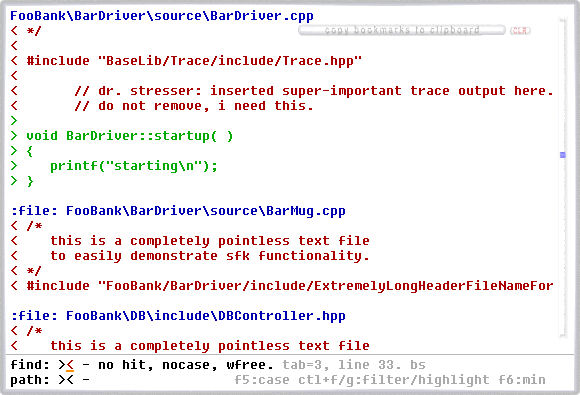|
How to do things AI Noob vs. Pro
List biggest files Free Open Source: Swiss File Knifea command line
Depeche View
command line
free external tools,
cpp sources
articles |
list any added or different files between directories: If you are currently within directory fooproj, type:
sfk list -sincedir ..\fooproj2 .
which lists the current directory (fooproj) compared against the parallel fooproj2.
[dif] BaseLib\Trace\include\Trace.hpp [add] docs\testcase01.txt [dif] FooBank\BarDriver\include\BarDriver.hpp [dif] FooBank\BarDriver\source\BarDriver.cpp [dif] FooBank\BarDriver\source\BarMug.cpp [dif] FooBank\DB\include\DBController.hpp [dif] FooBank\DB\source\DBController.cpp [tim] obj\BarDriver.obj [tim] obj\BarMug.obj [tim] obj\DBController.obj [dif] readme.txtas you see, files with differences or which have been added are marked clearly. files with just different time but still same content are marked with [tim]. list only added files:
sfk list -sinceadd ..\fooproj2 .example result: [add] docs\testcase01.txtlist files that have been removed from fooproj compared to fooproj2: there is no "-sincerem option" doing this directly, but you can reverse the command like: sfk list -sinceadd . ..\fooproj2which asks for files "added" to fooproj2 compared to the current dir. example result: [add] ..\fooproj2\Formats\01-native-tab-crlf.txt [add] ..\fooproj2\Formats\02-crlf.txt [add] ..\fooproj2\Formats\03-native-tab-lf.txt [add] ..\fooproj2\Formats\04-lf.txt [add] ..\fooproj2\Formats\05-split-text.txtlist only files where the content has changed: sfk list -sincediff ..\fooproj2 .example result: [dif] BaseLib\Trace\include\Trace.hpp [dif] FooBank\BarDriver\include\BarDriver.hpp [dif] FooBank\BarDriver\source\BarDriver.cpp [dif] FooBank\BarDriver\source\BarMug.cpp [dif] FooBank\DB\include\DBController.hpp [dif] FooBank\DB\source\DBController.cpp [dif] readme.txt run a self-defined command on different files: sfk run -sincediff ..\fooproj2 "diff $since $file" .typed as above, the command will show: [simulating:]
diff ..\fooproj2\BaseLib\Trace\include\Trace.hpp
BaseLib\Trace\include\Trace.hpp
diff ..\fooproj2\FooBank\BarDriver\include\BarDriver.hpp
FooBank\BarDriver\include\BarDriver.hpp
diff ..\fooproj2\FooBank\BarDriver\source\BarDriver.cpp
FooBank\BarDriver\source\BarDriver.cpp
diff ..\fooproj2\FooBank\BarDriver\source\BarMug.cpp
FooBank\BarDriver\source\BarMug.cpp
diff ..\fooproj2\FooBank\DB\include\DBController.hpp
FooBank\DB\include\DBController.hpp
diff ..\fooproj2\FooBank\DB\source\DBController.cpp
FooBank\DB\source\DBController.cpp
diff ..\fooproj2\readme.txt readme.txt
[add -yes to execute.]
which is just a simulated preview. if you think the command will do the right stuff, add -yes:
sfk run -sincediff ..\fooproj2 "diff $since $file" . -yesthis example lists output created by an external command "diff", which is usually available on linux or if you download the free cygwin environment for windows. you may also use the free GUI tool WinMerge instead.
diff ..\fooproj2\FooBank\BarDriver\source\BarDriver.cpp
FooBank\BarDriver\source\BarDriver.cpp
1,7d0
< /*
< this is a completely pointless text file
< to easily demonstrate sfk functionality.
< */
<
< #include "BaseLib/Trace/include/Trace.hpp"
<
24,25d16
< // dr. stresser: inserted super-important trace output here.
< // do not remove, i need this.
28a20,24
>
> void BarDriver::startup( )
> {
> printf("starting\n");
> }
... rc 1
diff ..\fooproj2\FooBank\DB\source\DBController.cpp
FooBank\DB\source\DBController.cpp
1,4d0
< /*
< this is a completely pointless text file
< to easily demonstrate sfk functionality.
< */
6,7c2
< #include "FooBank/DB/include/DBController.hpp"
< #include "FooBank/BarDriver/include/BarDriver.hpp"
---
> // 1.2 bugfix: fixed DBController ctr crash
13,18c8,11
< char *pblast = 0;
< printf("yeee\n");
< // dr. looney: this is superimportant fix.
< // do not remove.
< *pblast = '\0';
< printf("- ho.\n");
---
> // char *pblast = 0;
> // printf("yeee\n");
> // *pblast = '\0';
> // printf("- ho.\n");
... rc 1
this way, we get an instant overview over all code changes (example output reduced here to two files). as we see,
type the following all in one line: sfk run -sincediff ..\fooproj2 "diff $since $file" . -yes -quiet
+filter -+:file "-ls+<" "-ls+>" -high blue ":file *"
-high red "<*" -high green ">*"
which filters out the hard-to-read stuff and highlights the content in different colors.
(to avoid typing the same long command ever again, create an sfk alias.) example output:
:file FooBank\BarDriver\source\BarDriver.cpp
< /*
< this is a completely pointless text file
< to easily demonstrate sfk functionality.
< */
<
< #include "BaseLib/Trace/include/Trace.hpp"
<
< // dr. stresser: inserted super-important trace output here.
< // do not remove, i need this.
>
> void BarDriver::startup( )
> {
> printf("starting\n");
> }
:file FooBank\DB\source\DBController.cpp
< /*
< this is a completely pointless text file
< to easily demonstrate sfk functionality.
< */
< #include "FooBank/DB/include/DBController.hpp"
< #include "FooBank/BarDriver/include/BarDriver.hpp"
> // 1.2 bugfix: fixed DBController ctr crash
< char *pblast = 0;
< printf("yeee\n");
< // dr. looney: this is superimportant fix.
< // do not remove.
< *pblast = '\0';
< printf("- ho.\n");
> // char *pblast = 0;
> // printf("yeee\n");
> // *pblast = '\0';
> // printf("- ho.\n");
viewing the result in depeche view
last but least, if you add this to the above command: +view -noshlthen the result of the whole command sequence is shown instantly within depeche view, allowing you interactive realtime searches:
to make the +view command work, you have to download dview.exe first, and place it in your PATH. the parameter "-noshl" for "no syntax highlighting" is needed as the colors from syntax highlighting would mess up with the red and green that we use to highlight file differences. sfk is a free open-source tool, running instantly without installation efforts. no DLL's, no registry changes - just get sfk.exe from the zip package and use it (binaries for windows, linux and mac are included).
|