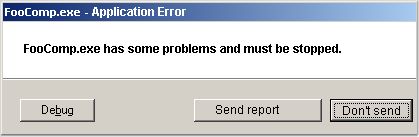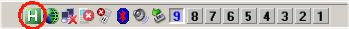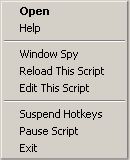|
How to do things AI Noob vs. Pro
List biggest files Free Open Source: Swiss File Knifea command line
Depeche View
command line
free external tools,
cpp sources
articles |
how to write scripts to automate the windows GUI, using the free AutoHotkey tool. Do you have to cope with boring repetitions of click-and-type into some windows GUI programs? Then you may need a windows scripting language for automation. This article gives a quick view into AutoHotkey, which is both free and powerful. Download the tool here and run the installer. The file extension .ahk will be registered, that is, if you type foobar.ahk on the command line, it will be processed as an AutoHotkey script. Example: automated clicking-away of popups. I was once working in a company with a very complicated build system. Whenever we checked out source and compiled it for the first time, we got a crash popup similar to this:
To continue working, we had to click on the bottom right button ("Don't send"). So what we actually did was to click away this popup every time we compiled. Of course, the obvious solution would be to fix the "FooComp" compiler. But... in a nutshell, they did it this way for years, and no further questions. So we go for the 2nd-best solution: automate the clicking-away. Create the following script:
popup-shutup.ahk
Loop
{
Sleep 500
if (WinExist("FooComp.exe - Application Error"))
{
WinActivate,FooComp.exe - Application Error,,2
WinWaitActive,FooComp.exe - Application Error,,2
if ErrorLevel <> 0
{
MsgBox,failed to activate FooComp window
Sleep 5000
return
}
MouseClick,Left,370,111
}
}
To run the script, either type "popup-shutup.ahk" on the windows command line, or create an icon on your desktop, pointing to it, then double-click on the icon. Both ways will result in a daemon script running permanently in background, and checking every 500 milliseconds:
Now have a look at the system tray:
Another script: auto insert text on CTRL+1 or ALT+1 keys.
setkeys.ahk
^1::
Send,C:\users\user1\documents
return
!1::
Send,With best regards{,}
return
So much as a short intruction to this tool; it actually provides a full 3GL programming language, including string processing, clipboard and file I/O, allowing automated filling in of forms and running of applications.
For further reading, continue on the AutoHotkey website.
|