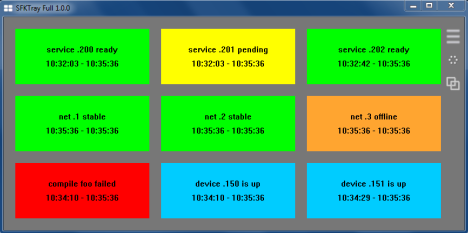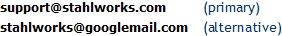|
SFKTray: The Swiss File Knife Status Display. |
A small utility that provides several independent status lights
Linux and Mac OS/X, like
to easily flag status infos from batch files running on the own
or a different machine.
|
|
|
Download the SFKTray Free Edition here.
It is Freeware and allows to display four independent status lights
(slot=1 to slot=4).
Then download the Free SFK Base for any computer you are using (Windows, Linux, Mac) and type "sfk status" for detailed examples. Or download the SFK .zip package with everything in one file:
|
|
|
SFKTray Full features:
- 9 status lights per instance - with 3 instances side by side. |
||
|
The above image was created by:
Please purchase only if you tested SFKTray Free Edition successfully on any computer where you want to use the full edition. Licensing details:
|
|||