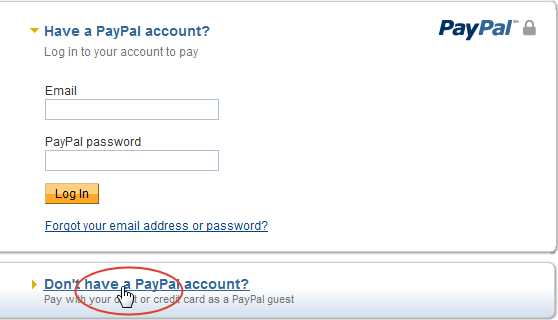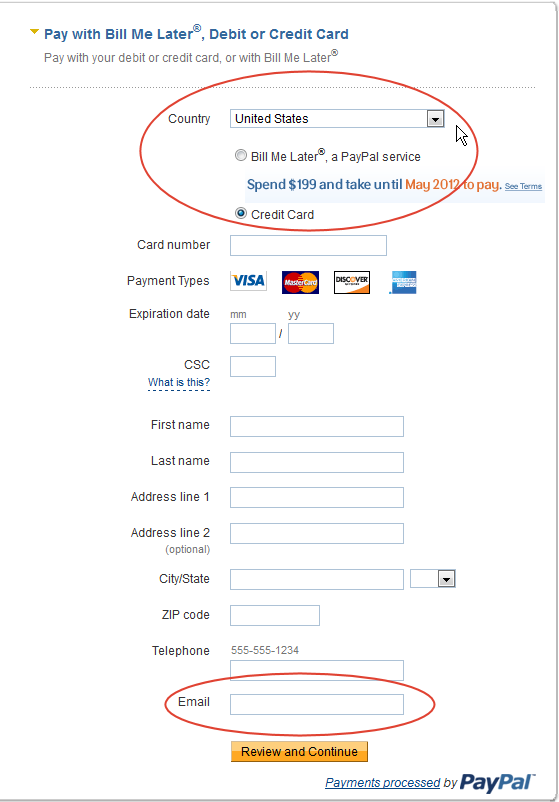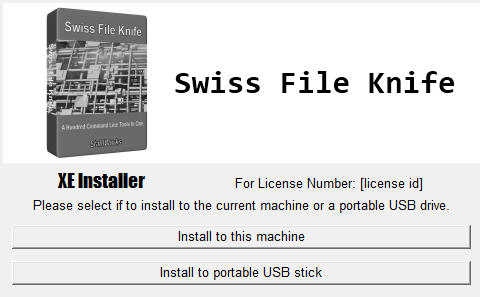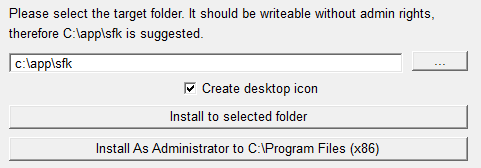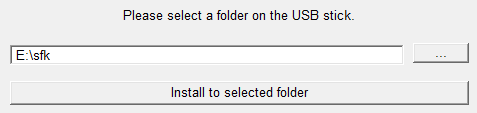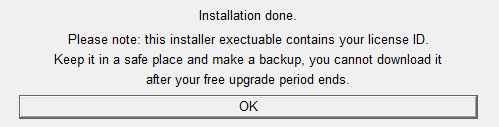|
- Read .zip, .tar.gz and .tar.bz2 contents on the command line,
including archive files nested within other archives,
with these commands:
sfk list, lindex, (x)find, (x)hexfind, filter, snapto, md5gento, filefind.
The following restrictions apply:
- archive file contents must fit completely into memory.
in general, archives below 100 mb should be ok,
but beyond that your machine must provide enough memory.
-
zip files must use a normal compression format (DEFLATE),
e.g. as it is produced by the InfoZIP or WinZIP tool.
(most zip files in the internet use DEFLATE compression.)
exotic compressions and 64-bit zip files are NOT supported.
-
.tar, .tar.gz and .tar.bz2 files produced by non-Windows/Linux
operating systems, or produced by old and exotic tar tools
may slightly differ in their format, and may fail to read.
-
sfk ofind -arc is not possible.
you can use xfind -arc also to search office contents,
which will however display raw xml data.
(demo available in sfk base)
To make sure than you can load the archive files you're
most interested in, test loading first in SFK Base (using the XE Demo mode).
To browse and search .zip, .tar.gz and .tar.bz2 text contents
interactively at high speed,
take a look at
Depeche View Professional.
-
Replace strings or byte sequences in text and binary files at high speed,
with optional file-to-file replace or use of temporary files,
supporting large files not limited
by the amount of available memory.
Benchmark example:
-
1 GB file (1000000000 bytes) with binary random data created by
sfk make-random-file test.dat 1g
-
replace every zero byte by two bytes 0x0102 with command
sfk replace test.dat -bin /00/0102/ -usetmp
-
done in 25 seconds on a Core i3 CPU with 2.13 GHz.
Execution times are heavily dependent on content,
search patterns, and hardware.
But in general, replacing
within a gigabyte file is a matter of minutes, not hours.
Note: temporary files are not active by default.
To enable them if output exceeds 300 MB,
set option -usetmp
or the environment variable SFK_CONFIG=memlimit:300
-
Search and Replace using wildcards and SFK Expressions.
SFK Expressions are not "regular expressions",
but rather simple search patterns
allowing to search for character classes like [chars of a-z0-9] or [bytes not \x00].
They are of limited flexibility, but easy to write and understand.
Learn more by downloading the free SFK Base,
then type sfk xfind to search
through text files using SFK Expressions. SFK Base provides read-only commands
for wildcard search. SFK XE also allows to reformat and rewrite the found data
by command xreplace, in multiple files, and in large files not limited
by the memory.
-
Available for Windows 7/8/10 with 32 and 64 bits
as an installer that installs a 32-bit binary running on 32 and 64 bit Windows.
No admin rights required.
| |
Swiss File Knife XE comes with a special
No Admin Installer,
allowing installation on every machine, even without admin rights.
By default, Swiss File Knife does not install to a path within C:\Program Files
(which would require admin rights) but suggests a path C:\app\sfk.
|
Optional admin installation to Microsoft standard location.
| |
For company admins, there is also an option to install Swiss File Knife XE to the
Microsoft standard location C:\Program Files (x86).
This option requires admin rights.
Under Windows 7/8, the installer will require two additional clicks.
Under Windows XP, the installer must be "Run As" with an administrator account.
Installing as admin ist just an option, but not required for companies.
|
Portable Installation to USB stick.
| |
The Swiss File Knife XE
installer contains an option
to install Swiss File Knife to a portable USB stick. You may then insert that
stick into any Windows machine and run Swiss File Knife directly from that stick.
Also see the installer screenshots below.
|
Easy deployment.
- No Serial Number Typing.
The Swiss File Knife XE Installer already contains the license ID.
You simply make a few clicks to install as shown below.
Company admins run the installer the same way on every
target machine.
The installer supports a command line option -silent to install instantly
without any dialogues (Search "silent installation"
in the help text for details).
All license participants use the same license ID.
- No technical enforcements.
The license owner (company admin) himself should keep track
of the total number of installations and users. Swiss File Knife XE
contains no automatic checking, especially no dongles, no network messages,
no license server or live activation.
One year of free upgrades.
| |
If a new version of Swiss File Knife is released within
one year after your purchase, you can download that one as well, for free.
|
Discount upgrades after one year.
| |
Existing customers who want the latest features
can get an upgrade for the halve price.
For single user licenses just login to your
download account to find the upgrade option.
Block license customers may contact 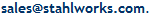
|
Please note:
before you purchase XE, it is required that you have some experience
with the freeware edition,
SFK Base,
and know how to use a command line program.
Play around with sfk xfind, sfk xed and the sfk xreplace demo.
As soon as you can use SFK Base
successfully to find text patterns within files, and to edit a file
content with xed using Simple Expressions, then you are ready to purchase XE.
|
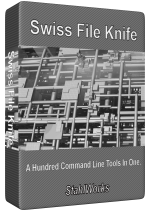
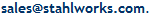
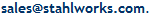 Sie erhalten dann Antwort mit einer Bestell-Nr. und Zahlungsinformationen.
Zahlungen per Überweisung können 2-3 Werktage dauern.
Sie erhalten dann Antwort mit einer Bestell-Nr. und Zahlungsinformationen.
Zahlungen per Überweisung können 2-3 Werktage dauern.