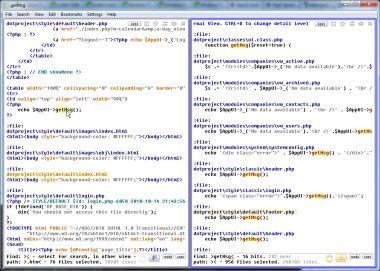HTML and JavaScript Editor with Fast File Search
|
Depeche View allows high speed viewing, searching
and editing of HTML, JavaScript and CSS code
in web projects.
It loads all source files from a folder, showing them all in a single window, as if they were one large SuperText. Words are searched as you type, without the need to fill in any dialogues. Furthermore, words can be searched by simply clicking on them. Searches can be done in the current window, or - by a single right mouse click - in another window in parallel. This radical and simple usage concept allows high speed search and analysis within thousands of HTML, JavaScript and CSS source code files, tracking dependencies faster than with any other editor. Depeche View Pro comes with built-in syntax highlighting for HTML, JavaScript and CSS code. The highlighting can be adapted or extended through a configuration file with straightforward syntax. See an example here. |
A single right click on "getMsg" searched the word
instantly in the right window, across all files. |
|||