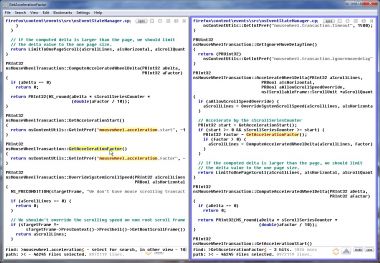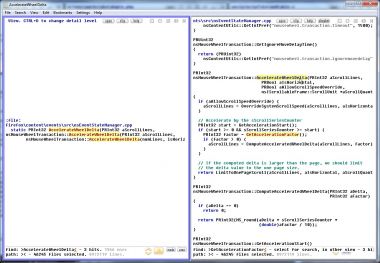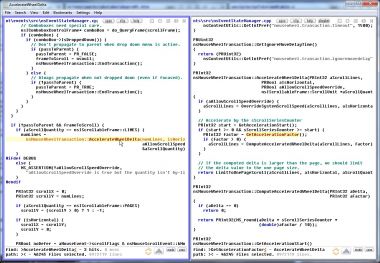C++ Source Code Editor and High Speed Text File Viewer
|
Depeche View is a high speed viewer for C and C++ source code,
allowing to search and edit thousands of source files on the fly.
It loads all text files from a folder, showing all contents all in a single window, as if they were one large SuperText. Words are searched as you type, without the need to fill in any dialogues. Furthermore, words can be searched by simply clicking on them. Searches can be done in the current window, or - by a single right mouse click - in another window in parallel. This radical and simple usage concept allows high speed search and analysis within thousands of source code files, tracking dependencies faster than with any other text editor, search tool, or IDE. Look at the example screenshots to the right: I want to know how the Firefox about:config value "mousewheel.acceleration.factor" is used internally, therefore
And whenever an important place in the code is found, a double click (or optionally single click) enters editing mode, allowing to change the source code at that place immeditately. Depeche View Pro comes with built-in syntax highlighting for C and C++ source code. The highlighting can be adapted or extended through a configuration file with straightforward syntax: see an example here and search for name="cpp". |
|
|||||||||
|
(*) Please note: the search times given above are only examples and may vary by factors, depending on the hardware and search expression used. For example, longer words are found faster than shorter words, as they normally produce less results. Try it yourself. Get the Depeche View Pro Demo, fly over thousands of text files, and find out how it feels. |
||||||||||