
|
Depeche View Support and FeedbackFirst of all, try to read the documentation within the program, which is available in different places. Please read below for more.
Technical questions can be asked via the
Swiss File Knife Forum
or directly by email to
EMails can be written in English or German. |
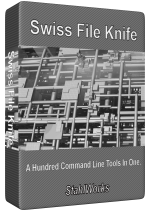
|
Swiss File Knife Support and Feedback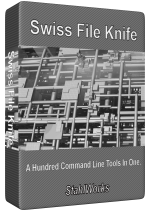
Technical questions can be asked via the Swiss File Knife Forum . For bugs, there is also a Bug Tracker available.
|



 button, then press CONTROL+N (like narrow) to reduce the search scope
just to that text. Now you can either scroll through the help text,
or type words to search for.
button, then press CONTROL+N (like narrow) to reduce the search scope
just to that text. Now you can either scroll through the help text,
or type words to search for.
 button.
button.